a) visit kare
www.google.com/adsense
b) Sign in box me
apne email id aur password enter kare jo aapne signup karte samay diya tha.
c) Sign in ko click
kijiye
d) Agar aap pehli
baar apne Adsense account me login kar rahe hai to aapko Adsense ka term and
condition read karne ke liye bolega.Term and condition me important information
hote hai jo aapko read kar lena chahiye acche se.
-----------
ADSENSE INTRODUCTION VIDEO YAHA CLICK KARE
ADSENSE DVD BUY KARNE KE LIYE YAHA CLICK KARE
DVD CONTENTS KE LIYE YAHA CLICK KARE
ADSENSE INCOME PROOF YAHA CLICK KARE
LATEST NEWS KE LIYE SUBSCRIBE KARE YAHA CLICK KARE
APNA QUESTION PUCHNE KE LIYE YAHA CLICK KARE
MUJHE CONTACT KARNE KE LIYE YAHA CLICK KARE
tag : how to sign in for google adsense,sign in google adsense,google adsense sign in problem, video tutorial about google adsense sign in,step to sign in for google adsense,problem occur at the time of google adsense sign in,successfully google adsense sign in,Adsense sign in problem,

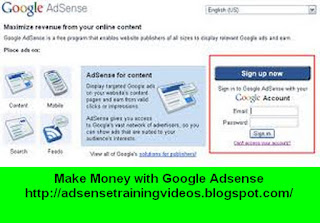
No comments:
Post a Comment